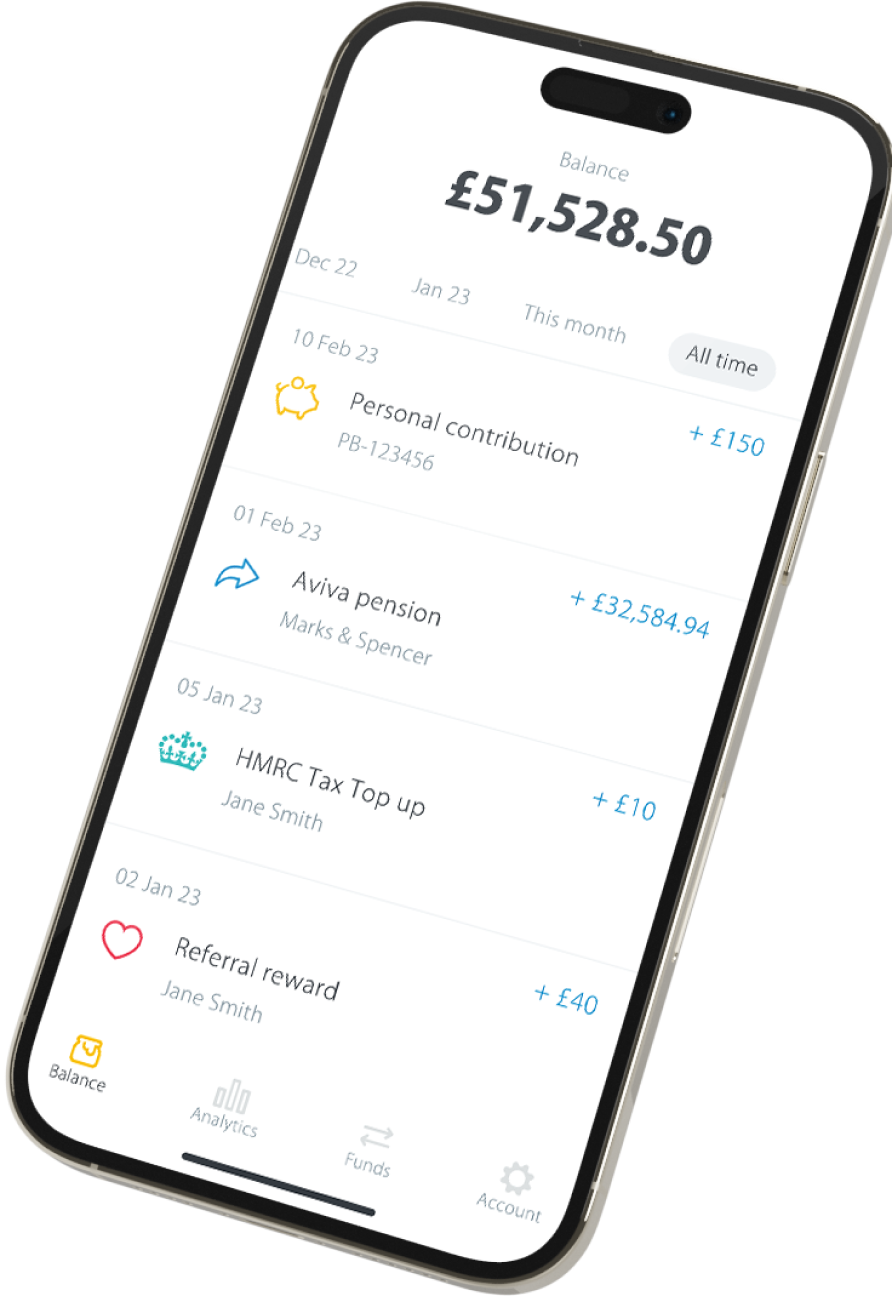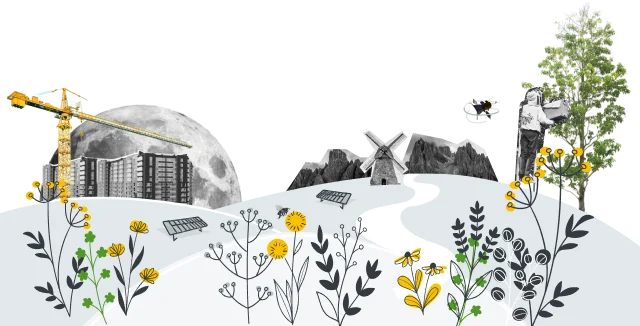What happens when I switch pension funds?
There are several reasons you might consider switching plans, such as changes to your retirement plans or a desire to align your pension more with your values. Before making a switch, it's essential to understand more about the switching process and timeline.
This page outlines the process of switching plans with PensionBee, key concepts in pension investing, and other factors that may cause switching delays.
Who manages the money in my PensionBee plan?
At PensionBee, we work with some of the world’s largest money managers like BlackRock, State Street and HSBC to offer a range of carefully selected investment plans. Together, they collectively manage over £10 trillion in assets. Regardless of which PensionBee plan you choose, you can rest assured that your money is in experienced hands.
How do I switch plans in the BeeHive?
Unless you actively select a plan when you’re signing up, we’ll automatically invest your money into one of our default plans: the Global Leaders Plan if you’re under 50 or the 4Plus Plan if you’re 50 or over. If you selected a specialist plan when signing up, like the Shariah Plan, your money will be invested in that plan instead.
Once your online account (“BeeHive”) is set up, you can request to switch plans anytime. Just log in via our app or website, go to ‘Account’ and select ‘Switch plans’ and follow the steps.
Key concepts in pension investing
Units
Pension funds, like most investment funds, are made up of units. PensionBee offers institutional funds, which pool money from many investors so you benefit from economies of scale. Each investor’s share of the pooled fund is represented by units. When you contribute to a pension fund, your money is used to purchase these units, giving you a portion of ownership in the fund.
Net Asset Value (NAV)
The number of units you receive when you join a fund, either by transferring in or contributing, will depend on the Net Asset Value (NAV) of the fund. The NAV represents a fund’s per unit market value. It’s the price you pay to buy units or receive when you sell units, and it’s calculated by money managers once a day after the markets close.
We’ve outlined daily NAV pricing changes in more detail in the switching plans blog.
Forward pricing
When you invest in a fund like a pension fund, you won’t know the exact price of your transaction at the time. This is due to forward pricing, where orders are processed at the fund’s next valuation point, usually after markets close. The NAV then updated to reflect the current market value of the fund’s underlying assets.
Money managers use forward pricing to value institutional funds like pension funds, with the price determined based on the fund’s asset value after all trade requests are collected. This approach helps investors to pay a price that better reflects the underlying unit value of the funds.
Why do they matter to my plan switches?
Understanding these concepts is important when switching plans because they directly impact the value of your pension balance when the switch is completed. When you switch plans, your current units are sold at the fund’s next calculated NAV, and the funds received are used to buy units in the new fund at its next available NAV.
Since NAV prices are valued at the end of the day, you won’t know the exact price when you request a plan switch. Your pension balance may change before the sale of your units is complete due to daily market movements between valuation points. Being aware of this helps you know what to expect and why the balance in your new plan is likely to be different from the old one.
Timeline of PensionBee’s plan switch process
Switching plans is a simple process, but it doesn’t happen instantly. This is because switches involve the disinvestment of money, or sale of units, from your old fund into cash. Cash is then sent to your new money manager and reinvested, which means buying units in your new fund. This process of disinvestment, sending cash and reinvesting it usually takes around 12 working days to complete, excluding weekends and bank holidays. It could be faster, or take longer if you have pending contributions, withdrawals or transfers in progress.
During this switching process the pension balance in your BeeHive will be frozen at the last known value and won’t update until your money has been invested in your new plan. It is not a live indication of your pension’s value during this period.
To help you understand what happens when you request your plan switch, we’ve broken down the full timeline into five clear steps, from requesting a plan switch to your new plan going live in your BeeHive.
Please note that the following timeline is approximate and may vary from individual to individual based on their circumstances.
1. Requesting a plan switch (0-1 working day)
When you request a plan switch through your BeeHive, our automated system first checks if the switch can be accepted. It does this if there are no outstanding transactions on your account. If no trade requests are pending or in progress (from either a contribution, transfer or withdrawal), the process can begin immediately. If the request is made in the morning, this will happen on the same day. If the request is made in the afternoon, it’ll usually be processed on the next working day.
2. Leaving your old plan (5 working days)
We’ll send a trade request (sell order) instructing your plan’s money manager to disinvest your funds. It takes a few working days from the date of instruction for the money manager to begin disinvesting your funds. The entire process takes on average five working days to complete, due to the settlement cycle when trading institutional forward priced funds.
3. Receiving your cash value (0 working day)
Once completed, your old money manager will send a trade confirmation and the sale proceeds to our bank account as cash on the same working day. Please note that the funds received from this trade may differ from the value at the time you made the switch request. This is because the trading will be conducted based on the next available selling price of the NAV of the fund, after the switch request is made. As funds are moved in cash, the market can move up or down at this time and this can positively or negatively impact your pension’s value. You can read more on the risks of switching plans in volatile markets in our blog.
4. Entering your new plan (5 working days)
The next working day, we’ll process the funds received and send a trade request (buy order) instructing your new money manager to invest these funds. The new money manager will usually begin investing your funds on the following working day. Again, this process takes on average five working days to complete.
5. Displaying your new BeeHive balance (2 working days)
Similar to disinvestment, your new money manager will send PensionBee a trade confirmation detailing the number of units bought. The following working day, we’ll update your daily units to reflect your new balance. Finally, the next working day, you’ll receive an email confirming the completion of your plan switch. At this point, your new BeeHive balance will reflect the impact of your switch and the value of the units purchased in the new fund, which may be higher or lower than the closing balance of your old fund.
Why is my switch taking longer?
Ongoing transactions can delay the fund switch process, such as;
Any ongoing trades need to be completed before the transfer request can be sent to instruct the money manager to begin the disinvestment or investment process. The majority of delays experienced in the fund switch process are caused by these ongoing transactions.
Any transactions received after the acceptance of your pension fund switch will be promptly invested into your new chosen plan, ensuring no delays in investments.
Is this timeline normal for any investments?
The trading cycle for insured institutional funds, such as the type used at PensionBee, is longer than what you may see with Exchange-Traded Funds (ETFs), for example. This is because insured institutional funds offer the highest level of protection from the Financial Services Compensation Scheme (FSCS); 10_personal_allowance_rate protection and no upper limit.
Once your switch request is made, it can’t be withdrawn. Please ensure you thoroughly research your newly chosen plan, including but not limited to its investment objectives, historical performance, and any associated risks and fees.
Switching plans may incur small transaction costs. See our FAQs for more information.
Risk warning
As always with investments, your capital is at risk. The value of your investment can go down as well as up, and you may get back less than you invest. This information should not be regarded as financial advice.
Last edited: 11-07-2025


Be pension Confident!
Be pension Confident!




- Sign up in minutes
- Transfer your old pensions into one new online plan
- Invest with one of the world’s largest money managers
- Pay just one simple annual fee